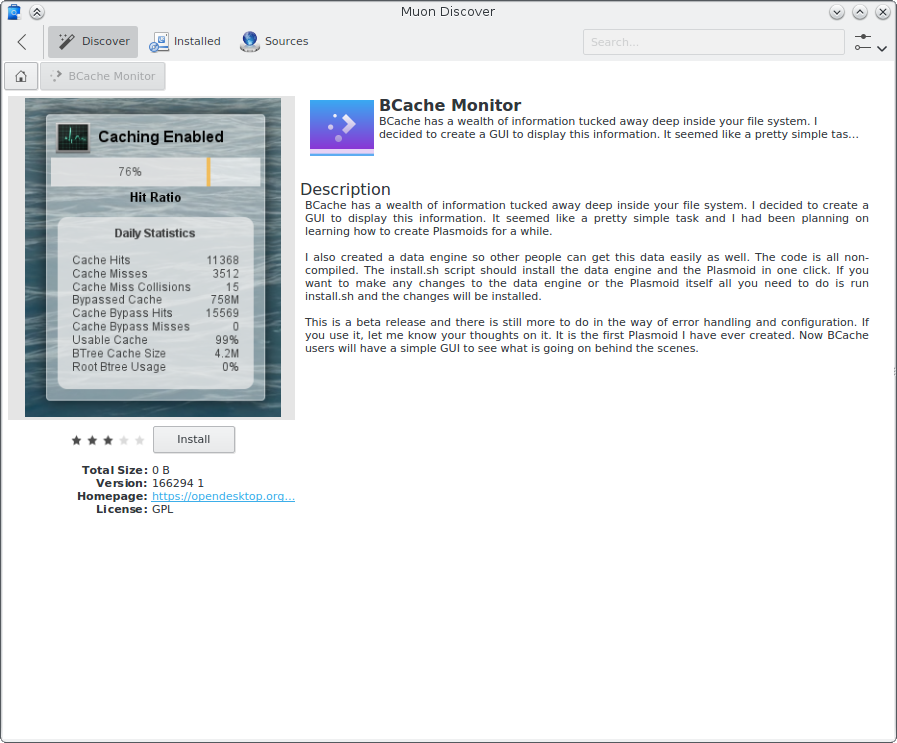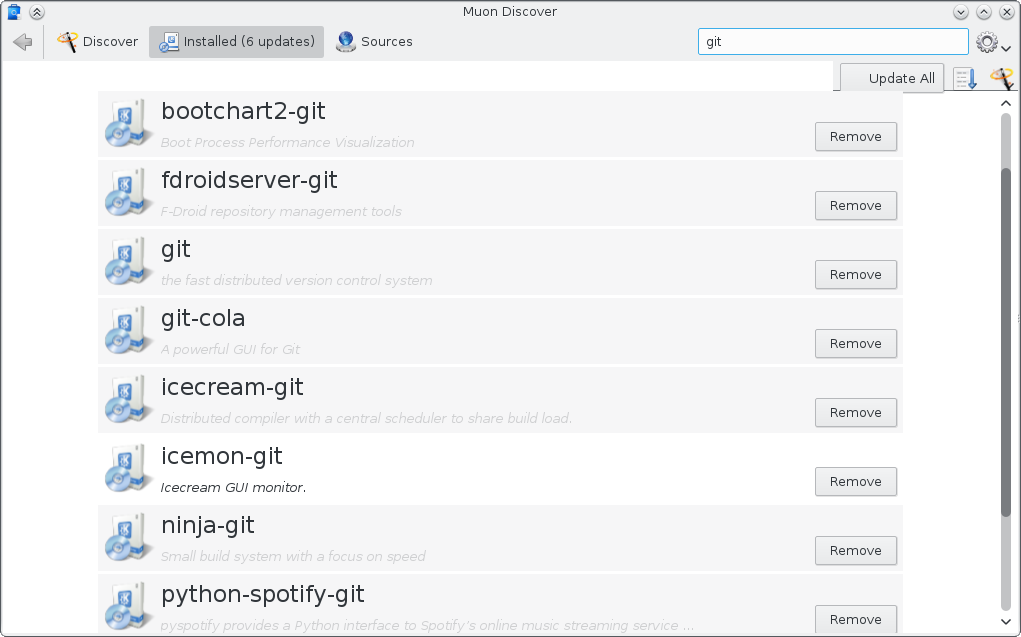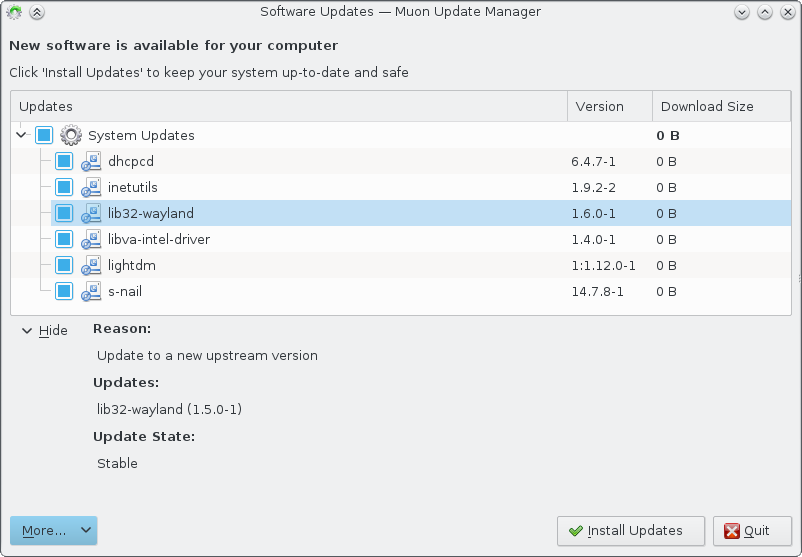Plasma
I came to the sprint hoping I could iterate 2 issues I’ve had been trying to get sorted with Plasma for a while:
- Integration testing for plasmoids
- Discuss how to keep pushing Discover for the next releases both with Plasma and the VDG.
The new testing infrastructure is in place and I hope I’ll get to merge soon this week. Feel free to peek: patch1 and patch2.
This is very important because it will allow us to make the testing of plasmoids systematic, to some extent, making it easier to develop plasmoids and containments while maintaining and increasing the delivered quality.
Regarding Discover, there’s lots of ideas. Definitely far more than we can materialize. For now, we’ll be delivering a much more polished experience for 5.6 both on the strictly technical side (better appstream and PackageKit integration, better use of QtQuick in some areas) as well as on the looks side, mainly thanks to Andrew and Thomas who keep pushing me whenever something is not entirely perfect, which is awesome.
Visual Design Group (VDG)
The first special thing was that there was a VDG sprint in parallel. It wasn’t VDG people who joined us, but an actual sprint. This was especially good because it allowed for a fluid back-and-forth of ideas. It’s especially important both to have some designers full of dreams kicking our asses from time to time, as well as some kind of pragmatism back to them so the good ideas can end up being part of our workflows.
WikiToLearn
Another special thing about the sprint was having the WikiToLearn team over. It was their first actual sprint as well as first time we all met together in a KDE event. I think it worked great, despite being different communities in nature, it’s interesting to see how synergies kept happening. I’m sure there’s good space for collaboration and I’m looking forward to keep working together.
LHC
Apparently they have a particle accelerator there. What?!