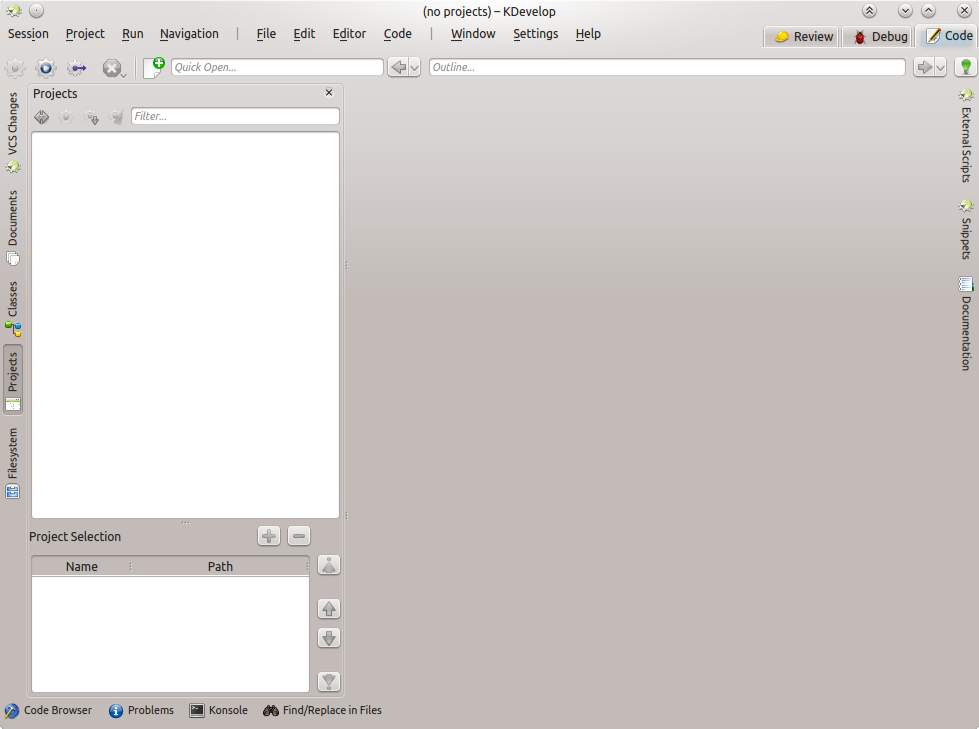As some of you know, I’m working for Blue Systems, during the recent months it’s been on improving some bits of muon and developing a new front-end that we’ve called Muon Discover.
The idea is simple. Haven’t you ever found a tool that was perfect for your need but you only found it after some time stumbling upon it on the net? When considering to install an application, don’t you wonder sometimes if it’s really worth it? Or if it’s actually what you’re looking for.
We are trying to address these areas in this new front-end we called Muon Discover. There you’ll be able to search applications, to navigate through categories and top5 lists and figure out what they are meant for by seeing the screenshots and reviews.
Furthermore, Muon Discover will let you manage the different sources of software you have and manage the applications you’ve already installed in the past but you don’t want anymore.
Here you can see a video that shows a bit what it does.
If anybody is interested, you can try it from our cyber-stuff PPA.
And last but not least, thanks to Jonathan Thomas, Muon maintainer who was really open to new ideas in all this process!
As always, I’m welcome to feedback. Please give us feedback, we need to know what it feels like to use it with your hands! 🙂